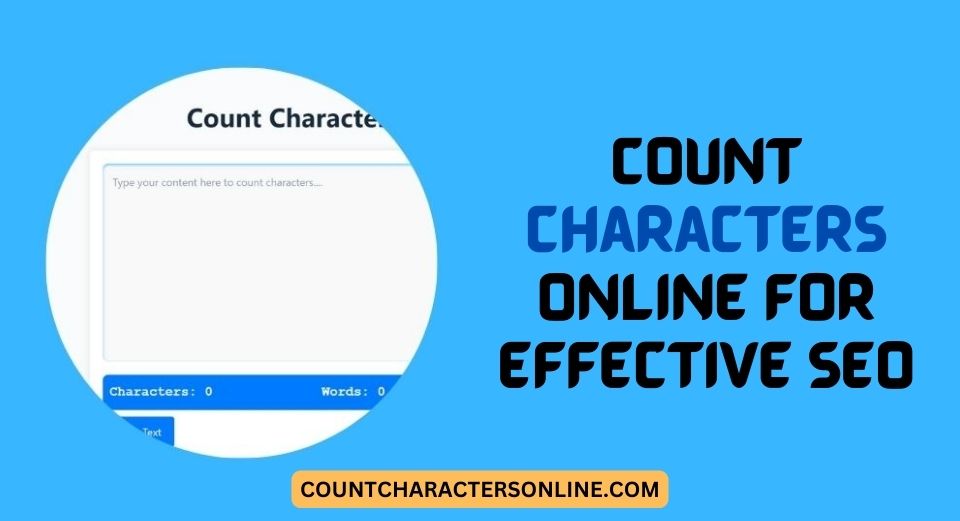Character limits have great importance in many fields, particularly, in SEO; it has a lot of importance. For example, when you write any of the information blog posts within a specific limit, it becomes easier for users to understand. This thing will be beneficial for you because when you write and update readable content, then, no doubt, the number of users who come to your website will increase clicks and enhance the ranking of your website.
In this guide, we will provide you with complete information about Count Characters Online. We will also discuss how you can get advantages from it. So, let us discuss.
Significance of Count Characters Online in SEO
No doubt, in SEO, only concise content can rank on Google and Google also prefers quality content. Now, the question is how a content writer can write ideal content. The answer is very simple. The content writer should write the content within a specific character limit. He should summarize all the information with an organized structure and limit.
The importance of well-organized content is that it becomes easy to understand for users. On the other hand, the importance of the character counter tool is that it helps to maintain the length of content within a specific format and makes it easy to understand for the users.
Benefits of Count Characters Online
- Enhanced Writing Precision
- Time-Saving Efficiency
- Real-Time Count Updates
- Ideal for SEO and Social Media Content
- Supports Multiple File Formats
- Free and Accessible Tool
Character Limit of Meta Title
In Seo content writing, the ideal length of meta titles should be 50 – 60 characters. If you cross this limit, Google will start to cut the extra words, and it’s not a good symbol according to SEO’s point of view. So, you should maintain the length of the characters. Also, use the target keyword in the meta description. By adding this, it becomes more attractive and engaging.
Character Limit of Meta Description
The character limit for a meta description should be 150–160 characters. It should be concise and engaging and include keywords to attract users and improve SEO.
Why Does Character Count Matter?
Count Characters Online plays a vital role in ensuring your message is clear and concise, especially in spaces like social media, SEO meta titles, and descriptions. It helps to maintain readability, stay within platform guidelines, and offer impactful communication without overwhelming the audience.
Rules for counting characters online in SEO
Let us discuss some important rules of it that you should follow for counting characters.
Avoid Keyword Stuffing
It is one of the most important factors that a content writer should keep in mind before writing a piece of content. It is necessary to add keywords properly to the content. If you use extra keywords in content, then, it can cause keyword stuffing, which is not a good sign from an SEO point of view, and these kinds of content can’t rank on Google.
Focus on Readability
Readability is also one of the most important factors that matters in the ranking of content. When you are writing content, then you should use short sentences and short paragraphs, so the users can easily understand it. On the other hand, if you use long and extra words, then it becomes too difficult for users to understand. In short, if you want to rank your website, then first, you should maintain the characters’ limits of content and use easy-to-understand words.
Count Spaces and Special Characters
Keep in mind that search engines consider spaces and special characters, so you should always include these in your account. For this, you can get help from tools like online character counters that can automatically account for all characters.
Optimize for Social Media Previews
It is the most important factor that you should keep in mind that when sharing links, platforms like Twitter or Facebook pull content from meta tags. Also, ensure your title and meta description fit within their character limits to maintain consistency and appeal.
How to Use Count Character Online?
Let us discuss some essential steps that you should follow to use the character counter tool.
Step 1: Access the Tool
Firstly, you need to get access of tool. After that, open your web browser on a desktop or mobile device.
Step 2: Enter Text
Know about the input box on the webpage. After that, type or paste the text you want to analyze into the input box.
Step 3: View Results
Once you paste the text into the tool, after that the tool shows you results. It shows the number of characters, words, and spaces used in the text.
Step 4: Edit or Adjust
You can make some changes directly to the input box if needed. After that, the count updates in real time.
Step 5: Copy or Download Results
In the end, use the Copy button and save the text for later use. You can download the results if the tool offers a file export option.
Essential Tips to Use Count Characters Online
- Choose a Reliable Character Counting Tool
- Set Character Limits Based on Requirements
- Check for Extra Spaces or Hidden Characters
- Adjust Your Content According to the Count
- Save Time with Automatic Character Count Updates
- Use for SEO Optimization and Social Media Posts
Conclusion
To sum up the discussion, I would say that count characters online offer a simple yet effective way to streamline your writing process. Whether you are working within strict character limits for social media, academic assignments, or professional communication, online tools ensure accuracy and efficiency.
FAQ’S
What is a character counter?
A character counter is an online tool that is helpful to calculate the number of characters in your text.
Does the character count include spaces?
Yes, character counters include spaces in the character count.
Is counting characters online free?
Yes, it is a hassle-free tool. You can use it as often as you like without any charge.